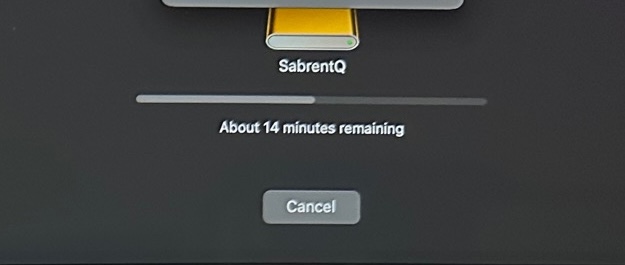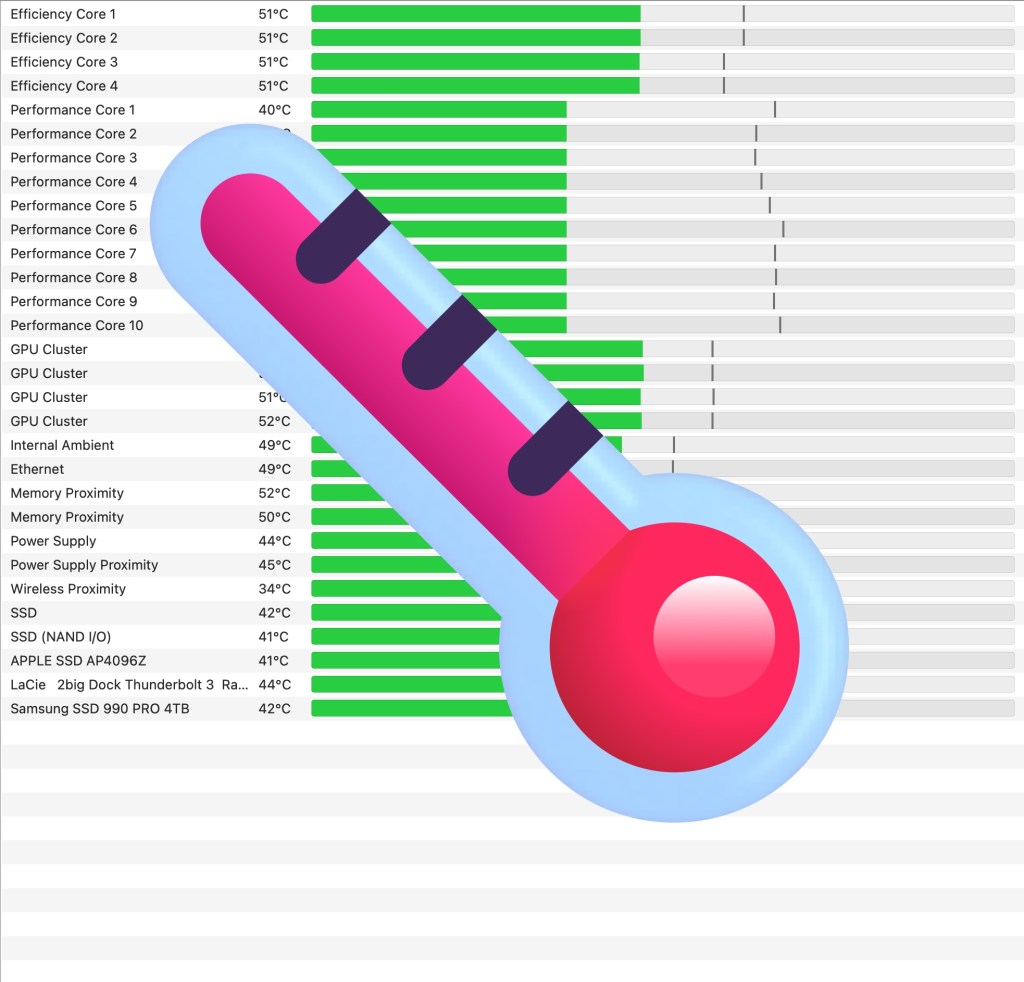Musings on Technology, Development, Life, Family and Football (Australian Rules of course!)
Featured
The Latest
-
Mac OS – Extracting Text from Images – a feature of Preview often overlooked
This is a really quick post about something I’m surprised more Mac users seem to not to know about. Preview,… READ MORE
-
Is it really sensible to recommend buying the “base model” Mac Mini M4?
As I type this on my very own Mac Mini – M4 Pro based actually – I’m getting a little… READ MORE
-
Working with Microsoft Office Documents stored in Google Drive
I’ve been really impressed by recent experiences working with Microsoft Office Documents stored in Google drive. I currently use Google… READ MORE
-
Redemption – If you’re skating on thin ice, you might as well dance
Since September 28th September 2024, I’ve been floating on a cloud of pure joy. Did that actually happen? Did the… READ MORE
-
Personal Virtualisation on Mac OS? OK, I was wrong. It’s actually pretty good.
You know, I’ve always said that one of the things I admire most about a person is when they are… READ MORE
TA's Ramblings
About
An eclectic mix of discussions on Technology, the modern World, and Sport, predominantly Football, Australian Rules Football, of course.